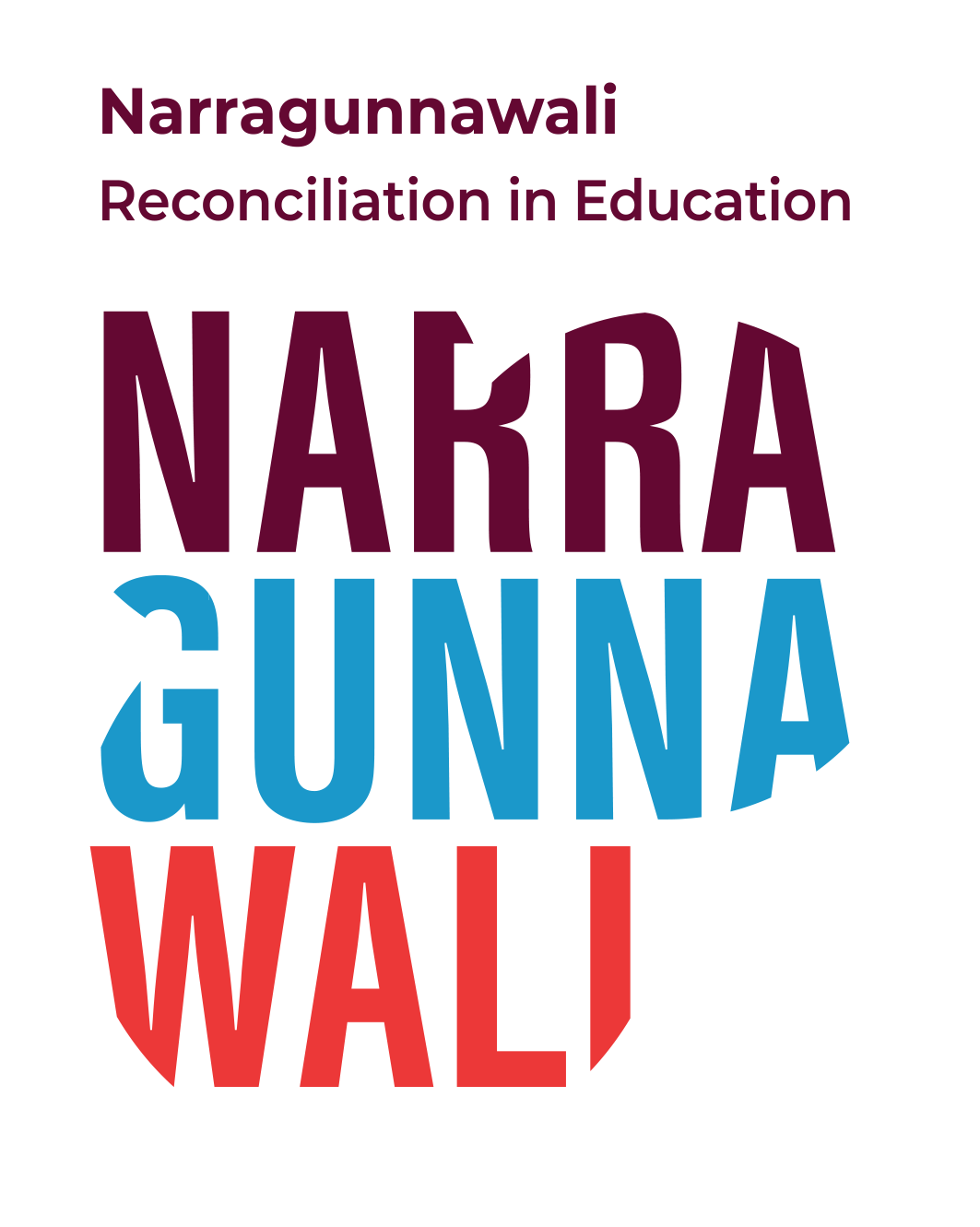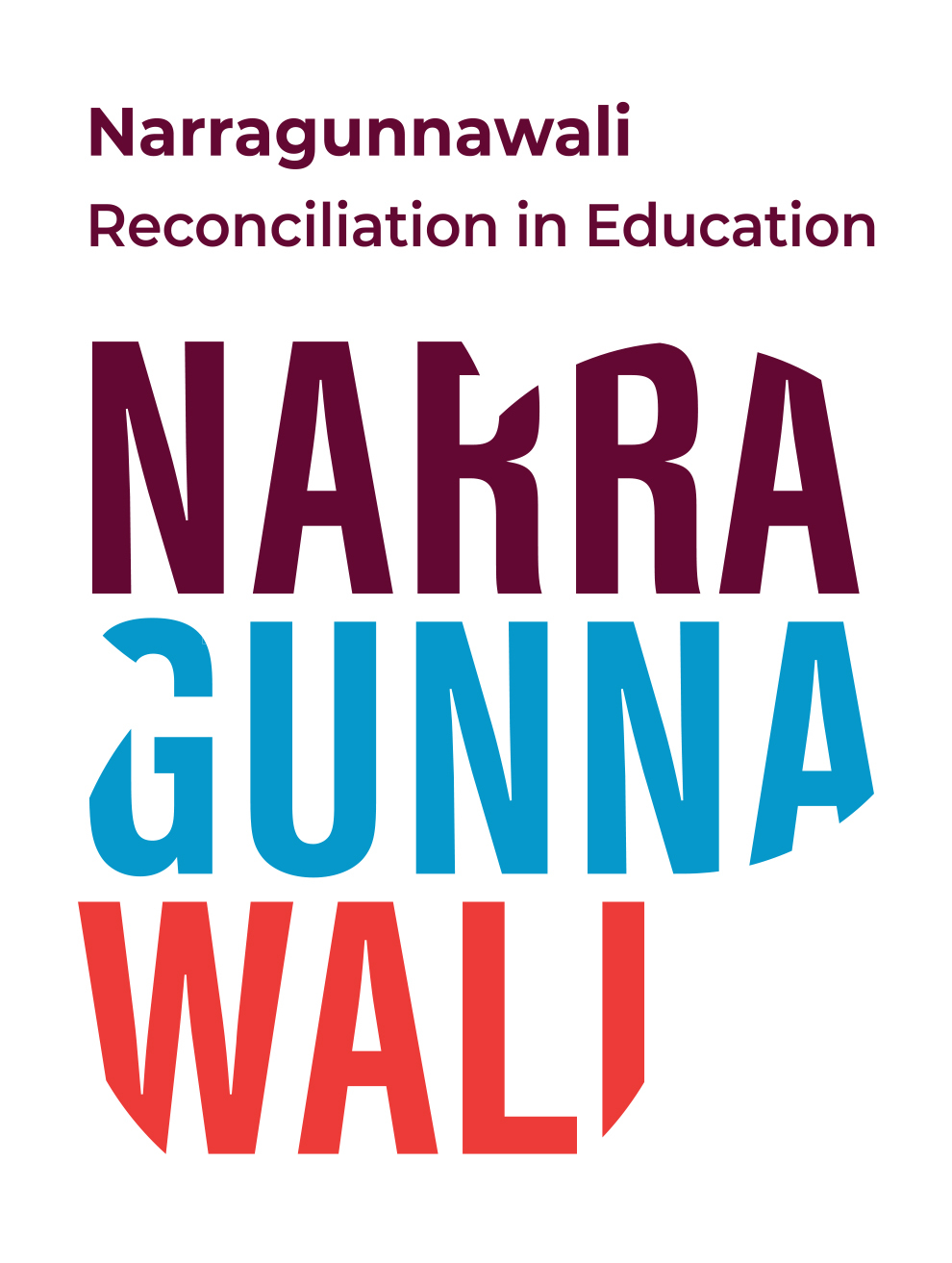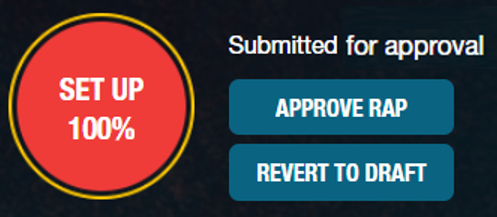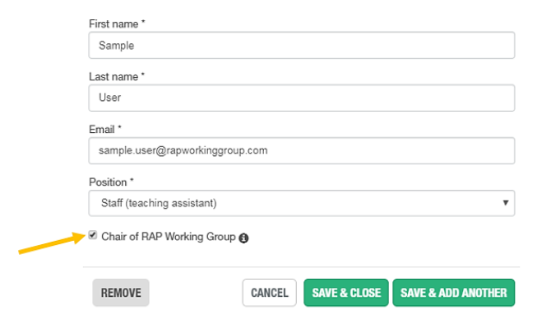The guiding information below responds to some frequently asked questions about establishing a RAP Working Group.
Please contact us if you have any further questions.
-
What is a RAP Working Group and why should we establish one?
RAP Working Groups are usually members of an educational community who are willing to drive the RAP development/implementation journey.
While it is important to foster all-staff and whole-school/whole-service engagement with your RAP (remembering that reconciliation is everyone’s business, and for everyone’s benefit), a RAP Working Group supports your educational community’s coordination, administration and monitoring of its RAP commitments. This fosters institutional integrity, sustainability and accountability in your RAP journey.
-
Who should be represented on our RAP Working Group?
A diverse RAP Working Group will ensure the responsibility for developing, implementing and maintaining the RAP does not sit with one person, or be the responsibility of Aboriginal and Torres Strait Islander representatives. A collaborative approach will ensure your RAP incorporates diverse perspectives, and represents the diversity of your educational community in empowering and sustainable ways.
The RAP Working Group should include:
• Members of the local Aboriginal and/or Torres Strait Islander community (build relationships with community prior to asking community members to contribute to reconciliation activities in your school or early learning service).
• The Principal/Director (who will ensure executive-level support, and will need to approve the RAP via the Narragunnawali platform).
• Teachers and educators.
• Parents/carers and wider family and community representatives.For the RAP to be submitted for review, approval, and publication, there must be at least two active/accepted Working Group members (one of whom must be in the Principal/Director role). These members should be listed under their personal names rather than generic titles.
It is also suggested that the RAP Working Group includes:
• Curriculum or faculty leaders.
• Non-teaching staff (e.g. library staff, counsellors, administrative staff, groundsmen).
• Students and children. -
Why do I need a personal Narragunnawali account before creating or joining a RAP?
Sign up to the Narragunnawali platform to create a personal account with a unique login email address. With a personal account, you can receive Narragunnawali news reminders and notifications directly to your inbox; save your favourite professional learning and curriculum resources to your dashboard; become a member of one or more RAP Working Groups; keep track of RAP Deliverables specifically assigned to you; and, even if you happen to leave a RAP Working Group, you can still use your personal account.
You must have signed up to create a personal account (with a unique personal email address) before logging in and following the prompts to ‘Create or Join a RAP’ for a school or early learning service. You and your individual account can be represented on multiple RAP Working Groups, and each RAP Working comprises multiple individuals.Remember to visit the Account Settings page if you need to update your personal login email address or password at any time.
This short instructional film may further illustrate why it’s important to have a personal Narragunnawali account before creating or joining a RAP.
-
What does it mean to be the Principal/Director of a RAP Working Group?
The Principal/Director will automatically be given “Chair” status. Once the RAP’s set up circle reaches 100%, the Principal/Director is also the only RAP Working Group member who can press the “Approve RAP” button from within the "Your RAP" tab, which will send the RAP onwards to Reconciliation Australia for final review/publication.
-
What does it mean to be a RAP Working Group Chair?
A RAP Working Group requires a Chair (or Co-Chairs). The roles of the Chair(s) should be agreed to by the wider RAP Working Group, but suggestions include:
• Leading the organisation of RAP Working Group meetings
• Being the key contact for RAP-related communications
• Being the champion for the RAP in the school or early learning service
All RAP Working Group members can dynamically engage with the RAP development process within the Narragunnawali platform (such as adding and editing Action-aligned Deliverables). However, there are certain aspects of the RAP development process which, for version control reasons, only those listed as a “Chair” can add, edit or save. For example, only those listed as a Chair can:• Add and edit RAP Working Group memberships
• Save and edit responses to the Reflection Survey
• Save and edit the Vision for Reconciliation text
• Add/remove RAP Actions, and set Goals against RAP Actions
• Submit the RAP to Principal/Director to review and approve
The Principal/Director will automatically be given “Chair” status, although you can have multiple Chairs on a single RAP Working Group. -
I am already represented on a RAP Working Group - can I be represented on another?
Before joining one or more RAP Working Groups, it is important to sign up to the Narragunnawali platform using your personal/unique email address. It is then possible for a single Narragunnawali User account to be attached to multiple RAP Working Groups. You might, for example, be employed as a Teacher at one school (and represented on that school’s RAP Working Group accordingly), and be a parent of a child enrolled at an early learning service, and be on that service’s RAP Working Group too.
You can also use your existing individual Narragunnawali account to join new/additional RAP Working Groups even after being removed from a previous RAP Working Group.
-
What is the difference between the RAP Working Group and RAP 'Contributors'?
Although non-mandatory, you can also use the 'Contributors' section within the RAP Working Group page to add the names of community members, staff, parents or students who are not on the RAP Working Group but who you would like to acknowledge as having made an important contribution to the development of the RAP. These individuals can’t access the RAP via the Narragunnawali platform in the way that formal RAP Working Group members can. However, as the names of contributors will appear in your RAP document, please seek permission before adding them.
-
Is it possible to make updates to the RAP Working Group after the RAP has been published?
Yes! We encourage schools/services to continue to update the RAP Working Group to ensure the sustainability of, and accountability to, implementing RAP commitments.
Even after the RAP has been published, RAP Working Group Chairs can visit the Working Group page to add, edit and remove Working Group members at any time.
If you are leaving a school or early learning service, it is vital to hand over your role on the RAP Working Group to ensure continued action and sustainable change towards reconciliation within the school or service.
RAP Working Group Chairs can visit the Working Group page to edit and remove members who are no longer actively involved in the school/service community. If removing the Principal/Director, Chairs will be prompted to select which active Working Group member to reallocate the Principal/Director role to.
Even if you are not a Chair, you can click 'leave the Working Group' at any time. Incomplete Deliverables assigned to you will be reassigned to the Principal/Director, who will be notified that you have left the RAP Working Group. If, after leaving a RAP Working Group, you would like to update the login email address linked to your personal Narragunnawali account, please visit the account settings page.
This short instructional film may support with RAP Working Group handover processes.
-
How do I hand over my role in a RAP Working Group before I leave?
If you are leaving a school or early learning service, it is vital to hand over your role on the RAP Working Group to ensure continued action and sustainable change towards reconciliation within the school or service.
RAP Working Group Chairs can visit the Working Group page to edit and remove members who are no longer actively involved in the school/service community. If removing the Principal/Director, Chairs will be prompted to select which active Working Group member to reallocate the Principal/Director role to.
Even if you are not a Chair, you can click 'leave the Working Group' at any time. Incomplete Deliverables assigned to you will be reassigned to the Principal/Director, who will be notified that you have left the RAP Working Group. If, after leaving a RAP Working Group, you would like to update the login email address linked to your personal Narragunnawali account, please visit the account settings page.
This short instructional film may support with RAP Working Group handover processes.
-
Any other questions?
Contact us: narragunnawali.org.au/contact-us